How to add Google Ads to Blogger/Blogspot Blog
Blogger provides a simple way for you to make money with your blog.
AdSense is Google's content-targeted advertising program. Google's servers determine what your posts are about and display the
most relevant ads to your readers. So, if you blog about mobile devices, there
might be ads for phones or tablets next to your post.
If you blog about health tips, there might be ads for health-related products.
You must add Google ads to your blog before visitors to your blog can start seeing the Google ads next to your posts. To enable AdSense for your blog, login to your Blogger dashboard and click on the Earnings tab from the drop-down menu on your dashboard. ( Click on "Monetize" tab if you are still using the old Blogger interface)
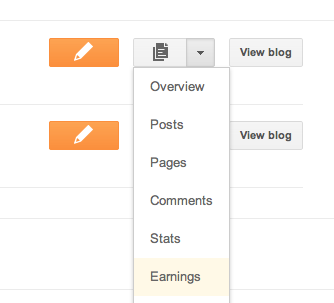
If you haven't signed up for AdSense yet, click the link to create a new account.
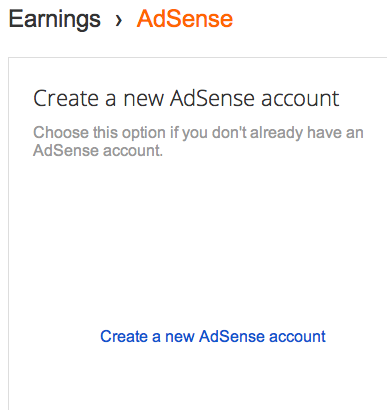
You'll then fill out a form with your contact information, review the
information you've provided, and then agree to terms and conditions.
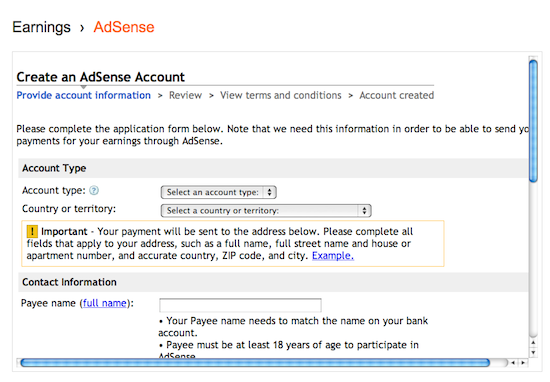
Before ads start showing up, you'll have to wait for your account to
be approved. You can control the ways the ads show up on your blog
through the settings on the Earnings tab at anytime.
You can choose whether or not to show ads, and where on your blog to
display those ads (sidebar and posts, just sidebar, or just posts).
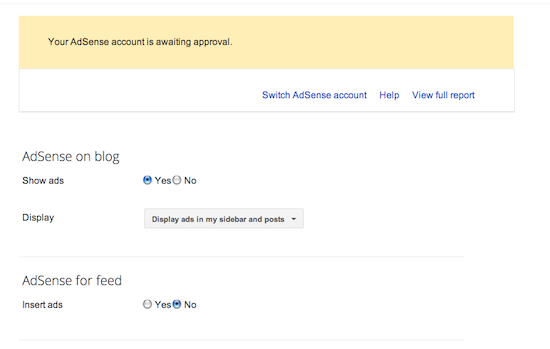
To learn more about monetizing your blog with Google Adsense, check out Adsense Tutorials.
You may also find it helpful to view Google's Activation Demo
(English only). This video demo will walk you methods
for using Blogger, to implement the ad code.
Cheers!
0 Response to "How to add Google Ads to Blogger/Blogspot Blog"
Post a Comment