How To Login To Your DomainKing Account To Access Your Domain Names
Ever since NIRA shut down domainking.ng for not been able to provide services to their customers, alot of domain name registrants have been stranded as they can no longer access their domainking.ng account for them to be able to do the needful required in the transfer of their domain names from domainking.ng to other domain name registrars.
Well the good news is that, there is a an alternative way to login to your domainking.ng account for you to be able to access the domain names registered through domainking.ng.
Once you access the account, you will be able to disable whoisguard protection, disable theft protection and get the epp code needed for domain transfer.
Go to : http://domainkingdk.myorderbox.com/customer
Click on "forgot your password"
Enter the email address you use to sign in to your domainking account and click "send reset instructions"
Check your email for password reset link
Click on it to reset your password
Sign in and click on "Manage Orders" > "List/Search Orders"
You will see your domain names.
Thereafter you can proceed to do whatever you want with the domain names.
If you want to transfer them to garanntor.ng, kindly mail support@garanntor.com and they will help you with the process.
Kindly let me know if this helps.
Please, share the info with your friends.
Watch out for my tutorials on how to transfer the domain names to other domain registrars eg garanntor.ng, namecheap.com.
Recommended: How I Move My .ng Domain Names From DomainKing.ng To Garanntor.ng
Well the good news is that, there is a an alternative way to login to your domainking.ng account for you to be able to access the domain names registered through domainking.ng.
Once you access the account, you will be able to disable whoisguard protection, disable theft protection and get the epp code needed for domain transfer.
How To Get Started
Go to : http://domainkingdk.myorderbox.com/customer
Click on "forgot your password"
Enter the email address you use to sign in to your domainking account and click "send reset instructions"
Check your email for password reset link
Click on it to reset your password
Sign in and click on "Manage Orders" > "List/Search Orders"
You will see your domain names.
Thereafter you can proceed to do whatever you want with the domain names.
If you want to transfer them to garanntor.ng, kindly mail support@garanntor.com and they will help you with the process.
Kindly let me know if this helps.
Please, share the info with your friends.
Watch out for my tutorials on how to transfer the domain names to other domain registrars eg garanntor.ng, namecheap.com.
Recommended: How I Move My .ng Domain Names From DomainKing.ng To Garanntor.ng
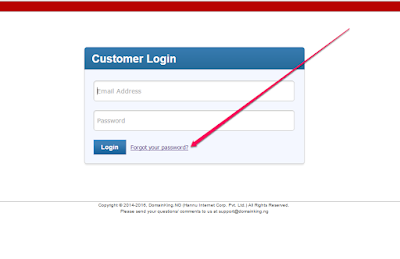
0 Response to "How To Login To Your DomainKing Account To Access Your Domain Names"
Post a Comment