How To Shop Online in Nigeria at Konga.com
Shopping online in Nigeria makes life a lot easier; you’ll be saving a lot of money from deals online, plus you’ll have access to a wide range of other advantages like doorstep delivery, payment on delivery, buyer protection warranties and so on.
To get started, all you need to shop online is a computer or a mobile phone with the internet connection and probably a credit or debit card. If you’re scared of using your cards online, don’t worry, most online shopping stores in Nigeria do accept direct bank deposit or transfer and payment on delivery.
In this post, I want to quickly show you how to buy things online in Nigeria at Konga.com
If you are a new user,go to Konga.com to sign up for an account.
After you sign up for a Konga account, sign in to access your Konga account at Konga.com
Once you are signed in, click on your name and navigate to your profile.
On the Konga profile page, scroll down to the delivery addresses section and click on "add delivery address"
Fill in your phone number, address and click "Save changes".
You can as well set it as default delivery address for your orders.
Thereafter, scroll up and type a description of your desired item in the search box. Alternatively, you can search by category on the homepage.
Your search will bring up many results. Click on the one you like, review the product details and if you are satisfied and ready to buy it, click on "Add to Cart"
If you want to buy more items, use the search box as explained earlier or browse through the online store - then add them to the cart.
Once you are ready to pay, click on the cart icon and click on "Proceed to checkout"
On the checkout page, select the delivery address you want to use, select your payment option and click on the place order button.
If payment is successful, you will be redirected to a payment success page.
You can proceed to the Konga order history page to see the details and status of your order.
The order will be delivered to the delivery address probably within a week. You will likely receive a call by the delivery agent too.
It’s that easy!
To get started, all you need to shop online is a computer or a mobile phone with the internet connection and probably a credit or debit card. If you’re scared of using your cards online, don’t worry, most online shopping stores in Nigeria do accept direct bank deposit or transfer and payment on delivery.
In this post, I want to quickly show you how to buy things online in Nigeria at Konga.com
If you are a new user,go to Konga.com to sign up for an account.
After you sign up for a Konga account, sign in to access your Konga account at Konga.com
Once you are signed in, click on your name and navigate to your profile.
On the Konga profile page, scroll down to the delivery addresses section and click on "add delivery address"
Fill in your phone number, address and click "Save changes".
You can as well set it as default delivery address for your orders.
Thereafter, scroll up and type a description of your desired item in the search box. Alternatively, you can search by category on the homepage.
Your search will bring up many results. Click on the one you like, review the product details and if you are satisfied and ready to buy it, click on "Add to Cart"
If you want to buy more items, use the search box as explained earlier or browse through the online store - then add them to the cart.
Once you are ready to pay, click on the cart icon and click on "Proceed to checkout"
On the checkout page, select the delivery address you want to use, select your payment option and click on the place order button.
If payment is successful, you will be redirected to a payment success page.
You can proceed to the Konga order history page to see the details and status of your order.
The order will be delivered to the delivery address probably within a week. You will likely receive a call by the delivery agent too.
It’s that easy!

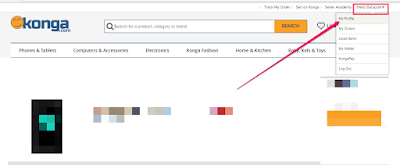
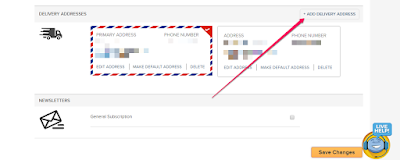

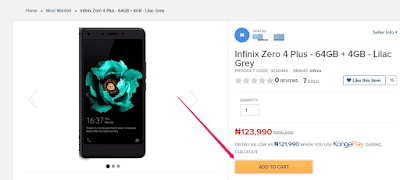
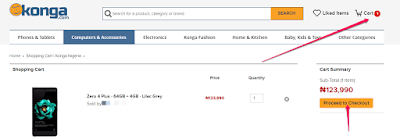
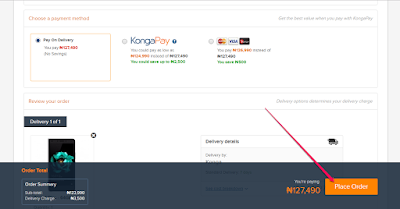
0 Response to "How To Shop Online in Nigeria at Konga.com"
Post a Comment