Litmus Helps You Check Which Tab Your Emails Will Appear For GMail Users
The Gmail inbox is split into multiple tabs (Primary, Social, Promotions, Updates, and Forums) to help users sort out their emails in a way they won't see all their emails at once, thereby making it easy for them to decide which emails they want to read and when.
When GMail users open their inbox, they see the Primary tab first and that is where they see person-to-person conversations and messages that don't appear in other tabs. Deals, offers, and other marketing emails are delivered to the GMail promotions tab, while the social tab houses messages from social networks, media-sharing sites, online dating services, and other social websites.
Unfortunately, email marketers have no control over the placement of emails in Gmail, and there is no proven way to “beat” Gmail’s algorithms. Only a subscriber can move emails from the Promotions tab to the Gmail Primary tab.
If you send alot of emails to GMail users but not sure which of the GMail tabs your emails appear, you can check by making use of the service at https://litmus.com/gmail-tabs
The Which Gmail Tab? tool from Litmus simply allows you to test content and preview where Gmail will deliver your message.
It's very simple to use. The service provides a unique email address you can send an email to. Once you have sent the email, click the button 'I've sent it' and you'll see a report.
Give it a try...
When GMail users open their inbox, they see the Primary tab first and that is where they see person-to-person conversations and messages that don't appear in other tabs. Deals, offers, and other marketing emails are delivered to the GMail promotions tab, while the social tab houses messages from social networks, media-sharing sites, online dating services, and other social websites.
Unfortunately, email marketers have no control over the placement of emails in Gmail, and there is no proven way to “beat” Gmail’s algorithms. Only a subscriber can move emails from the Promotions tab to the Gmail Primary tab.
If you send alot of emails to GMail users but not sure which of the GMail tabs your emails appear, you can check by making use of the service at https://litmus.com/gmail-tabs
The Which Gmail Tab? tool from Litmus simply allows you to test content and preview where Gmail will deliver your message.
It's very simple to use. The service provides a unique email address you can send an email to. Once you have sent the email, click the button 'I've sent it' and you'll see a report.
Give it a try...
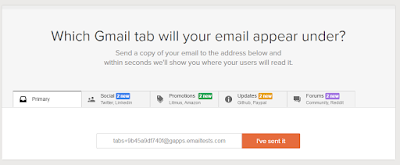
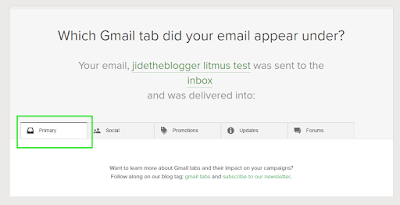
0 Response to "Litmus Helps You Check Which Tab Your Emails Will Appear For GMail Users"
Post a Comment