Spc4 Bulk SMS Portal : How To Deduct SMS Units From Wallet Balance
There are cases you would like to deduct sms units from users accounts, maybe after you mistakenly credited the users more than the units purchased. Well, if you own a bulk sms portal in Nigeria powered by SPC 4, you can easily deduct sms units by making use of - sign on the credit members page.
For example, if you want to deduct 100 sms units from a user account, you will have to enter -100 in the "no of units" field as seen in the screenshot below:
Drawback is that the user will receive a credit sms alert instead of debit alert. Workaround is to disable notification before the deducting the sms units and re-enable it after the deduction.
You can edit the wallet balance in your bulk sms portal database. Here is how :
Thereafter,
Go back to your bulksms portal, check the user's wallet balance and it should now reflect the new balance.
That's all.
>>> Get Bulk SMS Portal.
For example, if you want to deduct 100 sms units from a user account, you will have to enter -100 in the "no of units" field as seen in the screenshot below:
Drawback is that the user will receive a credit sms alert instead of debit alert. Workaround is to disable notification before the deducting the sms units and re-enable it after the deduction.
Alternatively,
You can edit the wallet balance in your bulk sms portal database. Here is how :
- Sign in to your bulksms site as admin.
- Click "Manage Members".
- Search for the username of the user you want to edit his/her wallet balance.
- Note down the wallet balance.
Thereafter,
- Sign in to your bulk sms portal cPanel.
- Go to phpMyAdmin.
- Click on your bulksms portal database name.
- Click on the table whose name contains "..._users_xtra"
- Click "search"
- Search for the wallet balance you want to edit and ensure it's for the user you want to edit.
- Double click on the wallet balance and edit to your desired sms units.
- Click outside the field to save changes.
Go back to your bulksms portal, check the user's wallet balance and it should now reflect the new balance.
That's all.
>>> Get Bulk SMS Portal.
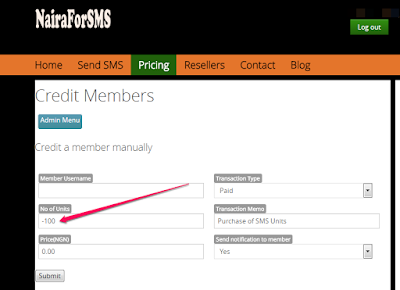
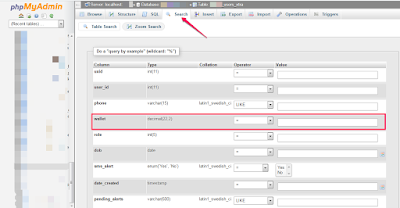
0 Response to "Spc4 Bulk SMS Portal : How To Deduct SMS Units From Wallet Balance"
Post a Comment