AlterCam Software Lets You Change Voice, Add Effects and Record Webcam Video
Are you tired of every video feed looking the same? Would you like to hide your face when skyping?Wish that you could change the way your webcam videos appear? Now you can do all that and more with the Altercam software.
AlterCam lets you add lots of cool visual effects to any Live webcam feed in real-time. Capable of handling HD resolutions, AlterCam is ready to help you edit everything from one-on-one video chats to large conference room meetings.
Whether you're Skyping from a laptop or video conferencing over your PC, AlterCam helps you customize your video presentations with ease.
With Altercam you can:
Altercam has over 50 effects you can apply to your webcam video which includes the "mosaic effect" that can be used to hide your face. You can even turn on several effects at the same time e.g "Fish Eye + Avatar". When using Altercam, you can see the live preview of your virtual webcam video with effects applied.
With the assistance of AlterCam's virtual web camera, users can also broadcast pre-recorded video files in real-time. I've even tried using it with OBS software to broadcast a video on my laptop to Facebook Live - and it worked.
Altercam uses your video card's GPU power to calculate all the effects, therefore the software will not slowdown your PC!
You can download Altercam for free but the free version adds "AlterCam.com" watermark to the video stream. If you would like to remove the watermark, you will have to buy a license for the Altercam software. The licensed version also removes nagging screen and supports custom image overlay.
You can get Altercam software here.
AlterCam lets you add lots of cool visual effects to any Live webcam feed in real-time. Capable of handling HD resolutions, AlterCam is ready to help you edit everything from one-on-one video chats to large conference room meetings.
Whether you're Skyping from a laptop or video conferencing over your PC, AlterCam helps you customize your video presentations with ease.
With Altercam you can:
- record webcam video with or without effects
- change how your voice sounds in real-time
- capture desktop video with or without webcam overlay
- add or draw your own pictures over/under the video
- stream any video to the virtual web camera
- apply real-time effects to your video stream eg black and white color effect, blur effect etc
- broadcast your desktop or the selected window only with or without webcam video
- add text, images, another video source (like ip-camera, webcam, desktop video, video file) over your webcam stream
- remove background with Chromakey and several other algorithms
- upload your captured video to YouTube, share pictures you shot
Altercam has over 50 effects you can apply to your webcam video which includes the "mosaic effect" that can be used to hide your face. You can even turn on several effects at the same time e.g "Fish Eye + Avatar". When using Altercam, you can see the live preview of your virtual webcam video with effects applied.
With the assistance of AlterCam's virtual web camera, users can also broadcast pre-recorded video files in real-time. I've even tried using it with OBS software to broadcast a video on my laptop to Facebook Live - and it worked.
Altercam uses your video card's GPU power to calculate all the effects, therefore the software will not slowdown your PC!
You can download Altercam for free but the free version adds "AlterCam.com" watermark to the video stream. If you would like to remove the watermark, you will have to buy a license for the Altercam software. The licensed version also removes nagging screen and supports custom image overlay.
You can get Altercam software here.
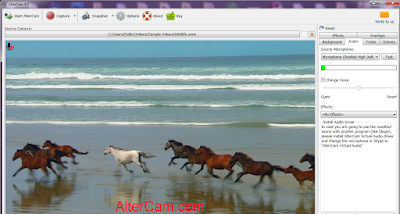
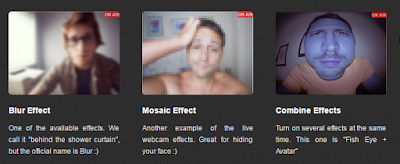
ReplyDeleteHowever, stopping by with great quality writing, it's hard to see any good blog today.
https://crackpul.com/
GstarCAD Professional Crack
FontCreator Crack
AlterCam Crack
4K Video Downloader Crack
Rekordbox DJ Crack
Macro Recorder Crack
AlterPDF Pro Crack