How To Send Summary Of Your Latest Blog Posts To Your Feedburner Email Subscribers
If you are using Feedburner to send your latest blog posts to the inbox of your email subscribers, you can offer a short summary that will include links that can redirect subscribers to read the full posts on your blog. This can easily be done, by activating the Feedburner "Summary Burner" feature.
The Summary Burner simply allows Feedburner users to offer a short summary of their content and direct subscribers to their websites for the rest of the story. It allows users to append an optional "Teaser" message to each content item - and it works for WordPress and Blogger blogs.
Below is a sample of a recent post delivered to my Feedburner email subscribers:
Sign in to Feedburner. If you are new to feedburner, burn your feed and activate email subscription.
Click on "Optimize"
Click on "Summary Burner"
Click "Activate"
You can edit the "maximum length" and "teaser" as desired. Below is a sample.
That's all.
If you are using Blogger blog, you can also check out how to add read more to feedburner email newsletters.
Recommended
>> How To Set FeedBurner To Display POST Titles To Email Subscribers Instead of Blog Title
The Summary Burner simply allows Feedburner users to offer a short summary of their content and direct subscribers to their websites for the rest of the story. It allows users to append an optional "Teaser" message to each content item - and it works for WordPress and Blogger blogs.
Below is a sample of a recent post delivered to my Feedburner email subscribers:
How To Activate Feedburner Summary Burner
Sign in to Feedburner. If you are new to feedburner, burn your feed and activate email subscription.
Click on "Optimize"
Click on "Summary Burner"
Click "Activate"
You can edit the "maximum length" and "teaser" as desired. Below is a sample.
That's all.
If you are using Blogger blog, you can also check out how to add read more to feedburner email newsletters.
Recommended
>> How To Set FeedBurner To Display POST Titles To Email Subscribers Instead of Blog Title
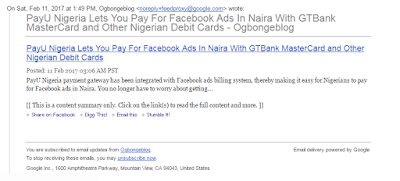
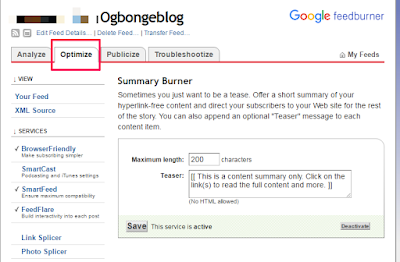
0 Response to "How To Send Summary Of Your Latest Blog Posts To Your Feedburner Email Subscribers"
Post a Comment