Emporio Blogger Theme : How To Adjust Width of Sidebar and Post Stream via Theme Designer
When I upgraded from Awesome Blogger template to Emporio Blogger theme, I discovered that Blogger has removed the option to adjust the width of blog and sidebar from the Blogger theme designer.
Many users who are happy with this have been bombarding the Blogger forum to lament their frustration. Well, Blogger has listened and have now added the option to customize the widths of the sidebar and posts stream of the new Blogger themes via the Blogger Theme Designer.
To customize the widths, sign in to your Blogger blog, navigate to "Theme" > "Customize" >, click “Advanced,” and there you will find a “Widths” section.
Here is a video demo :
I hope it works for you.
NB: If it doesn't work for you, that means you are using an old Emporio Blogger theme. Upgrade to the latest version of the Blogger Emporio theme.
The Blogger Emporio theme is one of the new Blogger themes that were launched recently. It is responsive Blogger theme that displays posts in grids. It displays sidebars on homepage, post pages and archive pages. It's an awesome theme. ;)
You can check out more Emporio theme tutorials.
Many users who are happy with this have been bombarding the Blogger forum to lament their frustration. Well, Blogger has listened and have now added the option to customize the widths of the sidebar and posts stream of the new Blogger themes via the Blogger Theme Designer.
To customize the widths, sign in to your Blogger blog, navigate to "Theme" > "Customize" >, click “Advanced,” and there you will find a “Widths” section.
Here is a video demo :
I hope it works for you.
NB: If it doesn't work for you, that means you are using an old Emporio Blogger theme. Upgrade to the latest version of the Blogger Emporio theme.
About Blogger Emporio Theme
The Blogger Emporio theme is one of the new Blogger themes that were launched recently. It is responsive Blogger theme that displays posts in grids. It displays sidebars on homepage, post pages and archive pages. It's an awesome theme. ;)
You can check out more Emporio theme tutorials.
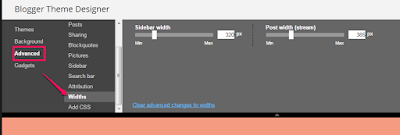
0 Response to "Emporio Blogger Theme : How To Adjust Width of Sidebar and Post Stream via Theme Designer"
Post a Comment