PayU Facebook Ads Naira Card Payment : The Steps
I successfully used my GTBank Naira Mastercard to add money to my Naira Facebook ads account prepaid balance this morning via the Facebook PayU payment method.
So in this post, I want to show how to get started with PayU Naira card payment for Facebook ads in Nigeria.
Please note that before you can pay with PayU, your Facebook ads manager currency must be in "Naira" and you must see the "PayU" option in your Facebook Ads manager payment methods.
If you change your fb ads account currency from dollars to Naira, you might not see the PayU option in your payment methods. Hence, you might have to create a new Facebook account.
Sign in to your Facebook account.
You will be redirected to a page where you will be asked to enter the details of your Mastercard or Visa card. Enter the card details and click "Pay".
Choose the method you which to receive OTP; select the option to confirm you accept terms and click "Submit". Enter your otp and click "Submit".
If no probs, you will see "your transaction was successful".
Thereafter, you can to to the billings section of the Facebook ads manager to check Naira balance of your Facebook Ads account.
I hope this helps.
If you need help or have questions as regards to Facebook ads, kindly post at our forum, Ogbongeblog Planet.
NB : The PayU option doesn't work with Verve cards. If you want to use verve cards to pay for Facebook ads in Nigeria, you can try using it via getbarter.
Recommended : How To check If Your Facebook Ads Account Currency is Naira or Dollar.
So in this post, I want to show how to get started with PayU Naira card payment for Facebook ads in Nigeria.
Please note that before you can pay with PayU, your Facebook ads manager currency must be in "Naira" and you must see the "PayU" option in your Facebook Ads manager payment methods.
If you change your fb ads account currency from dollars to Naira, you might not see the PayU option in your payment methods. Hence, you might have to create a new Facebook account.
Let's Get Started
Sign in to your Facebook account.
- Go to your Facebook Ads Manager payment methods page and click on "Add Money".
- Select "Naira Payment With Mastercard and Visa - PayU".
- Enter amount you want to add to your Facebook ads account and click "Review Payment".
- Click "Make Payment".
- When this PayU page shows, click "continue".
You will be redirected to a page where you will be asked to enter the details of your Mastercard or Visa card. Enter the card details and click "Pay".
Choose the method you which to receive OTP; select the option to confirm you accept terms and click "Submit". Enter your otp and click "Submit".
If no probs, you will see "your transaction was successful".
Thereafter, you can to to the billings section of the Facebook ads manager to check Naira balance of your Facebook Ads account.
I hope this helps.
If you need help or have questions as regards to Facebook ads, kindly post at our forum, Ogbongeblog Planet.
NB : The PayU option doesn't work with Verve cards. If you want to use verve cards to pay for Facebook ads in Nigeria, you can try using it via getbarter.
Recommended : How To check If Your Facebook Ads Account Currency is Naira or Dollar.
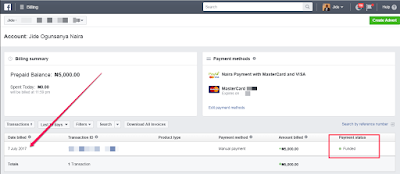
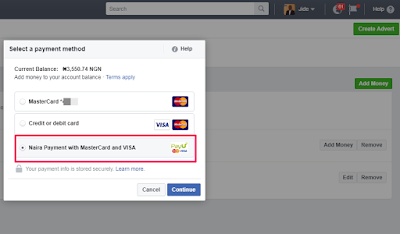
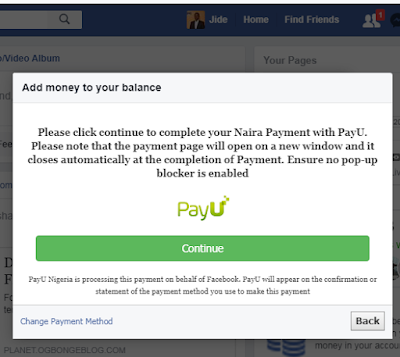
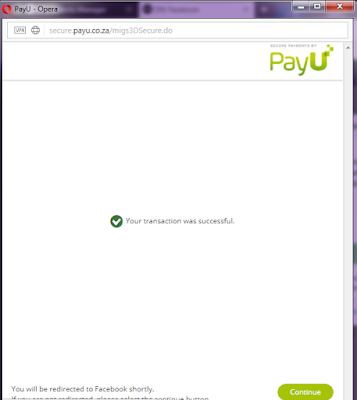
i made payment of #10,000 to my ad account due to network the process was time out but i was notified by my bank of the transaction, so i hope the money will be refunded back to my GTB account and the fund did not reflect on my ad account as well, what can i do
ReplyDelete